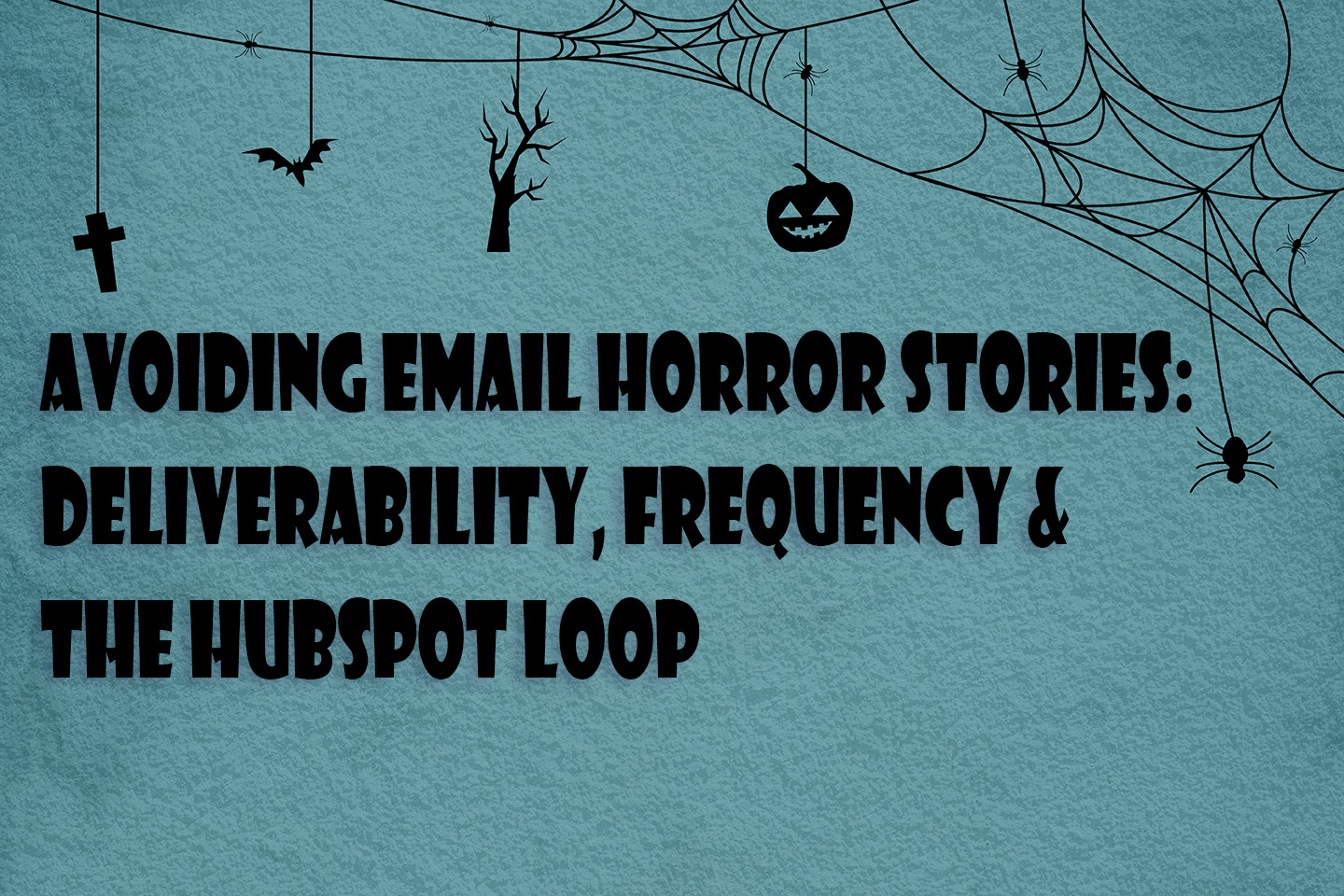Avoiding Email Horror Stories: Deliverability, Frequency & The HubSpot Loop
October 14, 2025
The marketers who treat email like a relationship instead of a broadcast don’t end up in the spam graveyard.
Email isn’t dead — but too many marketers treat it like it’s been buried alive. Tossing aside in favor of more sparkly options like SMS or voicemail drops.
The inbox has become full of cautionary tales that make subscribers vanish, reputations plummet, and open rates scream for mercy. This Halloween season, let’s shine a flashlight on the real monsters lurking in your HubSpot email strategy — and how to survive them.
The Frequency Experiment: Nightmare on Send Street
There’s a fine line between staying top-of-mind and haunting inboxes.
A 2025 Science Says study found that seven emails per month was the sweet spot — fewer than that dropped lifetime value by 32%, while too many (10+) cut it by 16%
The secret? Frequency that fits the buyer:
- For heavy buyers the ideal send rate is 5 to 7 emails each month. They already know you, don’t be the ghost that won’t leave.
- Moderate buyers just need you to keep the story alive without overkill. Send to them about 6 to 10 times per month.
- And for the occasional buyer, a few jump scares (emails) can reawaken interest. Their best frequency is 12 to 14 emails a month.
Avoid the horror: Segment by engagement and purchase frequency in HubSpot. Smart Lists are your silver bullets.
The Deliverability Curse: The Amityville Inbox Horror
You’ve crafted a perfect campaign… and it disappears into the void.
No, it’s not the paranormal — it’s poor deliverability.
Your sender reputation determines whether your email rises or rots.
Safe zones:
-
Hard bounce rate: under 0.3%
-
Spam complaints: under 0.1%
- Spam complaints: under 0.1%
Exorcisms that work:
-
Verify your domain (SPF + DKIM)
-
Use a verified “From” address (no @gmail.com)
-
Validate lists with NeverBounce or ZeroBounce
- Remove “graymail” with HubSpot’s suppression feature
Avoid the horror: Test your deliverability monthly. Think of it as your “ghost detector” for email health.
The Inbox Massacre: When Too Many Sends Go Psycho
It starts innocently enough — one extra campaign here, one follow-up there — until your contacts are drowning in messages.
Even if every email is relevant, too many touchpoints kill trust.
Use frequency guardrails in HubSpot:
- Max 2–3 marketing sends per week per contact
-
Delay workflow emails by 2–3 days
-
Re-engagement campaigns quarterly, not constant
Avoid the horror: Add no send workflow logic — “Last opened email within 3 days” — before every email. The best campaigns pace their scares.
The Data Nightmare: Carrie (But With Bounce Lists)
Just because a contact exists in your CRM doesn’t mean it should receive your next send.
Neglected data turns into full-on chaos: high bounces, bad metrics, and a bloodbath for your sender score.
Your survival kit:
-
Regularly clean lists
-
Suppress inactive contacts (6+ months)
-
Reconfirm opt-ins for imported or event lists
- Delete contacts who haven’t engaged after two re-engagement attempts (or at least put them in a segment and save them for a later re-engagment campaign)
Avoid the horror: Treat your email list like your reputation — you can’t resurrect it after it dies.
The Scream Test: “My Email Didn’t Get Delivered!”
You can almost hear it — the panicked cry when a critical message vanishes.
Before you blame the system, remember: the scariest problems are the ones you didn’t test for.
Testing isn’t optional anymore — it’s survival.
That’s where HubSpot’s new Loop Framework comes in: Test → Improve → Test More → Continue Improving.
- A/B test subject lines and CTAs
- Test timing (midweek, mid-morning usually wins, but prove it)
- Use HubSpot’s Email Health tab to guide improvements
- Keep a running “test diary” — the results are your spellbook
Avoid the horror: Never assume what worked last quarter still works now. Marketing changes faster than a slasher villain in a sequel.
The Christine Effect: When Good Emails Turn Evil
Your email started out helpful — but over time it’s become self-centered, aggressive, or just plain annoying.
That’s “The Christine Effect”: when your email automation goes rogue.
To prevent it:
- Review your workflows quarterly.
- Audit copy for tone — too much “buy now” can feel like a chase scene.
- Balance promotional and educational sends (2:1 is a healthy mix).
- Personalize based on behavior, not just first name tokens.
Avoid the horror: Keep your automations human — not homicidal.
Final Destination: The HubSpot Loop Lives On
The truth is… you never “finish” improving email.
Deliverability, engagement, testing — it’s a living system.
HubSpot’s Loop Framework gives every marketer a way to keep improving without reinventing the wheel:
Build → Test → Improve → Repeat
Every small test strengthens your future campaigns, keeps your sender score healthy, and prevents your email program from becoming another marketing ghost story.
The Email Survival Kit: Practical Guardrails for Every Email, Every HubSpot User
Before you blow out the candle and call it a night, here’s your HubSpot survival checklist — the habits that keep your email program alive (and loved):
Keep bad data buried
- Use bounce lists to automatically exclude invalid or risky addresses from workflows and marketing emails.
- Create a dynamic list called “Bad or Bounced Contacts” and use it as an exclusion in every send.
Suppress the undead
- Use HubSpot’s built-in graymail suppression to skip disengaged contacts automatically.
- Once a month, send a reactivation email only to your suppressed contacts — something like:
Subject: “Are you still in?”
Body: “If you still want tips, updates, and insights — click below to stay on the list. If not, no hard feelings.”
Follow the 3-day rule
- Add a 3-day guardrail between marketing emails to the same contact.
- In workflows, include a delay step (“Wait 3 days since last marketing email sent”) to prevent inbox fatigue.
Respect list-specific preferences
- HubSpot now allows subscribers to see only the unsubscribe options for lists they’re on — enabling cleaner opt-out experiences.
- You can also enable the new “survey-on-unsubscribe” feature to learn why someone opted out and refine your strategy accordingly.
Keep the Loop alive
- Test small changes often: frequency, send times, CTAs, design length.
- Document results. Adjust workflows. Repeat.
Bottom line: The marketers who treat email like a relationship — not a broadcast — never end up in the spam graveyard.
Final Thought
Email horror stories don’t happen overnight — they creep in from neglect.
But with a little strategy, a few guardrails, and HubSpot’s tools on your side, you’ll keep your email program from turning into a ghost story.
So light that pumpkin, brew another coffee, and give your next send the respect it deserves.
Because in the inbox… everyone can hear you scream.