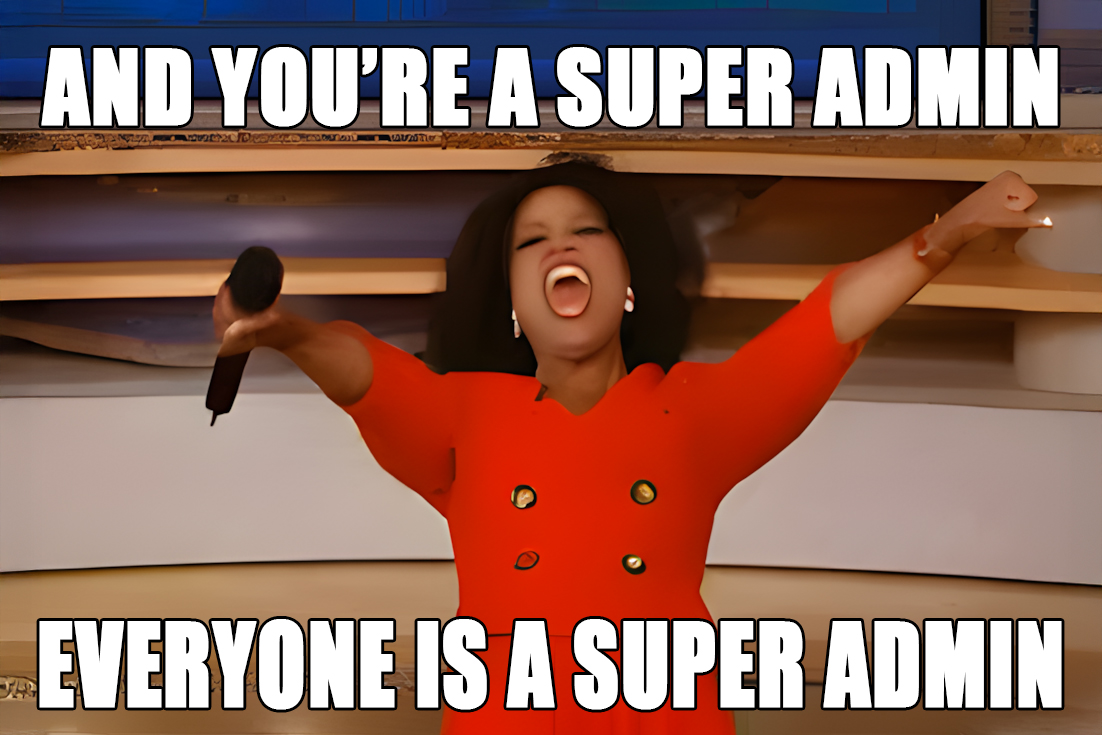Stop handing out Super Admin like Halloween Candy
It’s about data governance, data quality, and damage control.
Why permissions aren’t just a “nice-to-have” — they’re your CRM’s security guard
You wouldn’t hand out the keys to your house to every neighbor, right? So why does everyone in your company have Super Admin access to your HubSpot portal?
It’s not about distrust. It’s about data governance, data quality, and damage control.
Because one “curious” new hire could export your entire contact list and walk over to a competitor. One “enthusiastic” intern might delete workflows and wreck lead routing. One eager salesperson might reassign all the best contacts to themselves.
Let’s talk about why this keeps happening, why permissions matter, and how to fix it before it bites you.
Why This Happens
Here’s the truth no one likes to say out loud: it happens because of a lack of understanding — and, honestly, plain laziness.
Many people just don’t know what permissions do or how dangerous “everyone-has-everything” access can be. Others do know — but they’re too busy (or too indifferent) to care.
As data governance expert John Ladley put it, “The number one resistance to data governance is resistance to changing the way things have been done for 20 or 30 years.” In other words, people would rather keep bad habits than learn good ones.
And legendary data-quality advocate Thomas C. Redman called it out even more bluntly: “Using data of unknown quality because you were too arrogant or lazy to look is completely unacceptable.”
Ouch. But he’s right.
Giving everyone full control because “it’s easier that way” is the same mindset. It’s not a strategy — it’s avoidance dressed up as convenience.
Why Permissions Exist
Data Governance
Permissions aren’t about limiting people — they’re about protecting your business. When everyone has unrestricted access, you’ve basically given up control. No audit trail. No accountability. No way to trace mistakes.
Think of it this way: if ten people can export all your contacts, it’s not “empowerment” — it’s a data leak waiting to happen.
Data Quality
When too many cooks are in the kitchen, the recipe goes sideways. Unrestricted users can:
-
Edit key CRM properties like owner, lifecycle stage, or deal stage without rules.
-
Delete workflows that marketing relies on.
-
Rename or recreate properties “their way” until nothing matches your reports.
You end up with chaos, duplicates, and bad reporting — all because nobody drew a line.
Accountability & Security
Good governance makes it possible to see who did what, when. When everyone’s a Super Admin, your audit trail is useless — because everyone looks the same.
Understanding HubSpot Permission Sets
HubSpot divides permissions into categories:
-
CRM Objects – Contacts, Companies, Deals, Tickets
-
Marketing Tools – Forms, Emails, Lists, Landing Pages
-
Sales Tools – Sequences, Quotes, Tasks
-
Admin Tools – Users, Workflows, Imports/Exports, Integrations
You can assign:
-
User-level permissions (per person)
-
Team-level permissions (for groups)
-
Permission sets (templates for roles)
Start with the least access necessary, then add as needed. If someone says “I can’t see this,” that’s a five-minute fix.
If someone deletes your workflows that could be a five-figure disaster.
Best Practices That Keep You Out of Trouble
Create Role-Based Permission Sets
Define templates for Admin, Sales Manager, Sales Rep, Marketing, Support, Contractor. Reuse them for consistency and easy onboarding.
Lock Down the Dangerous Stuff
-
Only Admins should handle Imports, Exports, or Integrations.
-
Only trained users should activate or edit workflows.
-
Only managers should own deal reassignment.
Review Quarterly
People move teams or leave — their access shouldn’t stay forever. Audit your user list every quarter. Trim the excess.
Document Your Structure
A simple “Permissions Matrix” in a spreadsheet works:
Role | Team | Core Permissions | Notes
Document it once; it’ll save hours later.
Train and Communicate
Permissions ≠ punishment. As Redman says, success with data “depends as much on hearts and minds as on systems and technology.”
Explain that this is about protecting everyone’s hard work — not about control.
The Culture Problem
Most data-governance failures come down to culture, not tools.
As Gartner reported, 80 percent of governance initiatives fail by 2027 due to cultural resistance and lack of understanding.
Translation: the tech isn’t broken — the habits are.
If your team sees governance as “extra work,” they’ll never follow it. So make it easy to do the right thing:
-
Default permissions should be limited.
-
Audits should be automated.
-
Training should show how governance helps them, not slows them down.
The Yard Guy Doesn’t Need Access to the Safe
You may trust your team. That’s great. But in system administration, trust without guardrails is chaos.
The yard guy doesn’t need the safe code.
The intern doesn’t need workflow access.
And the new hire definitely doesn’t need to export your entire CRM.
So set boundaries. Protect your data. And remember — when it comes to permissions, less is more.
Quick Action Checklist
- Identify everyone with Super Admin. Cut it to 2–3 max.
- Create role-based permission sets for each team.
- Lock down imports/exports and workflows.
- Review permissions quarterly.
- Communicate why it matters — use these stories and stats.
Because at the end of the day, “we’ll fix it later” never happens — and your data is too valuable to leave unguarded.
References & Expert Sources
-
John Ladley, Data Governance: How to Design, Deploy, and Sustain an Effective Data Governance Program, 2019.
“The No. 1 resistance to data governance is a resistance to changing the way things have been done for 20 or 30 years.”
-
Thomas C. Redman, Data Driven: Profiting from Your Most Important Business Asset, 2018.
“Using data of unknown quality because you were just too arrogant or lazy to look is completely unacceptable.”
-
Gartner, Top Data and Analytics Trends 2024 — 80 % of governance initiatives fail due to cultural barriers and lack of understanding.
-
HubSpot Knowledge Base — HubSpot User Permissions Guide
-
LyntonWeb — Assigning Roles and Teams in HubSpot
-
DataQualityPro Survey 2024 — 77 % of orgs rate their data quality as average or worse; 67 % don’t fully trust their data.